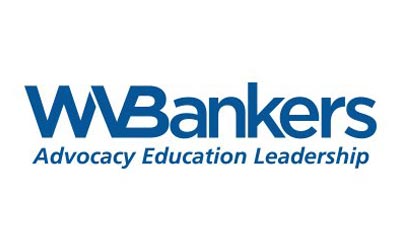Identity theft results in billions of dollars of financial loss each year. Unfortunately, what was already a big problem only got bigger in 2020—cases of identity fraud increased by 45%. So, how can you avoid being one of this year’s identity theft victims? This article will explain the best things you can do now to prevent identity fraud.
What is identity theft?
Coined in the 1960s, the term “identity theft” refers to the unauthorized use of someone’s personal information such as your name, social security number, bank account number, or credit/debit card. Fraudsters can buy this data on the dark web, hack into your computer or accounts to steal it, and more.
This personal data can be used to apply for a new loan or credit card in your name, transfer money out of your checking account, make purchases with your credit or debit card, or apply for fraudulent benefits in your name such as unemployment or Social Security.
Now that you understand what identity fraud is and how it works, here are the best ways to integrate fraud prevention into your everyday life and habits.
How To Create Strong and Unique Passwords
One of your first lines of defense against identity fraud is protecting your online accounts with strong login credentials. But, how is a strong password created? Follow these tips:
- Use a different password for each important (contains sensitive information) account such as email, banking, and other bills.
- When you reuse passwords, a hacker who obtains your login credentials for one account could also access additional accounts with the same username and password.
- If you can’t remember multiple passwords, try using a password manager to securely store all your account logins. Password managers can also create strong, unique passwords for you.
- Longer is stronger: aim for at least 12 characters when creating a password.
- To create a long, unique password, try using a lyric, quote, or saying that you find meaningful and will remember.
- Abbreviate the first letter of each word in a sentence you can remember (see above) to create a unique password.
- Steer clear of personal information such as your nickname, the name of a pet or family member, your birthday, your street name, or your house number. Remember that hackers can glean some of this information from your public social media profiles.
- Avoid common words, phrases, and passwords such as “password,” “abcd,” “1234,” or “qwerty.”
- If you do need to write your passwords down to remember them, don’t leave the list on your desk or otherwise accessible. Keep it in a locked drawer, for example.

Yes, you still need to use Antivirus Software (and keep it updated)
Every day, new virus threats surface such as ransomware and malware. That’s why it’s important to continue using antivirus software, which scans your device for cyber threats and then quarantines and removes any malicious files.
In addition to protecting your devices from cyber attacks, antivirus software may include any or all of the following extra features:
- Parental controls: Protect your kids and enforce screen time limits.
- Firewall: Offers network protection.
- Secure browser: Encrypt your web activity
- Password manager: As mentioned earlier, a password manager safely stores your login credentials for all accounts.
- Encrypted cloud storage: Great protection for sensitive files.
- System optimization: Improve your system’s performance in terms of speed by deleting files and downloads, among other tactics.
- Identity Theft Protection: Monitors your personally identifiable information so you will be notified if your data is compromised or found in a breach.
- VPN: A Virtual Private Network encrypts your web browsing activity and IP address. This provides more privacy and can also protect you from hackers, especially if you tend to use public or open WiFi networks.
Enable Two Factor Authentication (2FA)
Also known as multi-factor authentication, 2FA adds an extra layer of protection to your online accounts. With 2FA, you enter your regular login credentials and then are prompted to provide an additional personal token such as an one-time passcode sent to your phone or email. Some accounts now automatically require 2FA, but you should also enable it where optional.

Use Secure Wifi
Protect your home network with a password and don’t use public wifi to check banking, email, or other sensitive accounts. If you do use public WiFi frequently, it’s best to get a VPN.
Shred Sensitive Personal Documents
Don’t assume that throwing out or recycling financial statements and other sensitive documents is safe. People can go through your curbside trash and steal paperwork with personally identifying information on it. That’s why you should set aside personal papers for shredding. You can purchase a home shredder, attend a community shredding event, or take your papers to a shipping or office supply store for secure shredding.
Review Your Credit Report
Annual Credit Report.com is the only federally authorized website for obtaining your free credit reports from Equifax, Experian, and TransUnion. Typically, there is a limit to the number of reports you can access each year, but currently, you can receive free weekly online credit reports. It’s a good idea to check your credit report regularly, such as once a quarter or more often if you have reason to be concerned about potential identity fraud.
If your identity does get stolen, you can put a freeze on your credit to prevent any new accounts from being opened. Once you’ve recovered and are ready to use your credit again, you can lift the freeze.

Look out for Credit/Debit Card Skimmers
A skimmer is a device scammers add to ATMs and gas pumps to secretly copy your card number so they can use it fraudulently. We recommend only using bank ATMs, such as the ones at our First Exchange Bank locations. When paying for gas at the pump or using a non-bank ATM, take a quick look for any signs of damage that could indicate a card skimmer.
Be alert to Phishing Scams
Phishing scams are when someone impersonates a legitimate institution, such as your bank, utility provider, or a major retailer. They try to create a sense of urgency to get you to provide your login credentials or payment information. Remember that legitimate companies will never ask for your social security number, account number, login credentials, or immediate payment via gift card or wire transfer. Phishing scams can play out over email or by phone or text message. Hover your cursor over the link before clicking to see the real URL destination. When in doubt, call the company through their public customer service number to see if there is really an account issue you need to resolve.
Check Your Mail Daily
In addition to going through your trash, scammers may also go through your mail to steal pre-approved credit card offers or bank statements. So make sure to bring in your mail every day, especially if you live in an apartment building or townhouse complex. If you receive account statements or bills for loans or credit cards you didn’t open, check your credit report and contact the lender immediately.
Monitor Financial Statements
One of the best ways to protect yourself from identity theft is to consistently monitor your financial accounts. At First Exchange Bank, we offer a wide range of digital banking tools that put you in charge of finances. From online banking, our mobile banking app, and e-statements to automatic text message alerts and telephone banking, firstLink Banking from First Exchange Bank allows you to monitor your accounts 24/7 to help you catch any unauthorized transactions. And, if you’re enrolled in Medicare, regularly review your statements to make sure your Medicare ID isn’t being used for fraudulent purposes.

First Exchange Bank is here to help you with identity theft prevention!
As your community bank in White Hall, Mannington, Fairmont, Fairview, Hundred, and Morgantown, we are here to help make your banking safe and secure. First Exchange Bank offers identity theft protection as a perk for our firstPlus checking and firstPlatinum checking accounts. You can also check out our additional safety and security tips and learn the warning signs of identity theft to better protect yourself from bank fraud and other financial losses. If you own a small business, check out our cybersecurity tips for small business owners.